We will:
- Add Reference Plane to a door family
- Align and Lock the door panel solid to this plane
- Add a dimension
- Add a label (using the shared parameter)
- Open the stock door family Single Flush.rfa
- Open Elevation View: Front
- Sketch a new Reference Plane two inches (50mm) above the Reference Level
- Select the panel geometry, choose Edit (to edit the sketch)
- Align the bottom sketch line to the new Reference Plane, Click the Padlock
- Finish sketch
- Add a Dimension between the new Reference Plane and the Reference Level
- Select the dimension, Add a Label
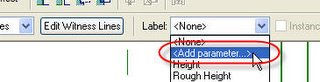
- Click Radio Button: Shared Parameter

- If you see this error message refer to this earlier post

- Choose Group: Doors and Parameter: Undercut
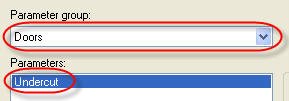
- Click: OK
- Group: Dimensions

- Click: OK

Now when this door is loaded into a project Revit brings along the parameter, it will appear in the type parameters for the door and can be scheduled, no more effort required.
Done!
6 comments:
Hey there-
I may be a bit of a newbie. But why only use shared parameters for dimensions, and nothing else? At least, that is what your blog says...
My comment is not meant to say ONLY, rather to suggest a type of information that MUST be a shared parameter in order to work.
There are other justifications to use a shared parameter but they don't necessarily have to be part of the family definition. They can be added to the Project Parameters and associated with various categories in the project instead.
This means you don't have to manage the shared parameters in as many families, just in the project where they are really relevant.
Hi
Great Tut to get into using Shared Parameters.
I have set up several SP using your tutorail and all work apart from one. I am trying to get the cut off level of a pile but cant seem to get it scheduled correctly. The schdule stays blank, can you help?
I'd need to see the family.
Hi Steve
Would it be possible to email you it?
After some searching I still cant find a tut on a level SP. Is there one?
Hi,
Email address is listed on the sidebar near the bottom. I don't understand what you mean by Level SP? Are you asking to assign a Shared Parameter to a level? That can't be done.
Post a Comment