So when IS a room a room, already? Since room tags are view dependant, only show up in the view you place them in, you will routinely add room tags to many views. As a design change occurs you are likely to make a change that will put your rooms and their tags at risk.
An example? You got it! Here’s my “BIG” office according to plan…

If my office gets cut in half into two smaller spaces, it is very possible that a room tag on one view is positioned in such a way that the same room is now in two different places according to the tags. After sketching a wall to cut the office in half, Revit shows this error.

When this occurs Revit stops displaying an area value (assuming the tag shows area at all) and offers “Ambiguous Location” instead.
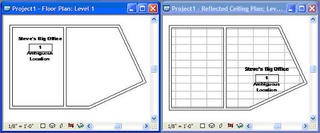
If you select this ambiguous room tag you’ll see a button on the options bar, “Explain Error”.
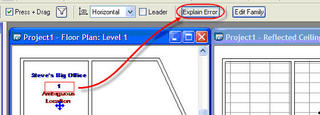
This button will present you with a dialog box that offers the chance to fix the problem if you click Reconcile Tags. You can also get Revit to show you the tags involved, by clicking the “Show” button.
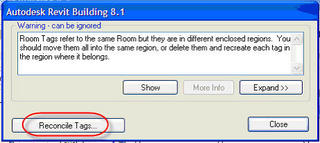
If you pick the view, from the list, that is correct,the tag that is wrong will move to the match the position of the correct tag.
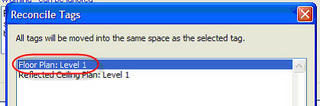
I think this is really cool! Except for the part about my office getting so much smaller!!
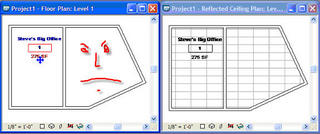
3 comments:
I'm the webmaster of Rugi.co.kr.
Rugi is korean revit community.
If you don't mind I'd like to translate your article to Korean.
your articles will increase the knowledge of Korean Revit users.
If you don't like. I won't copy your article.
have a good day.
You may translate a copy and post it in your forum as long as you include a link back to this site. Will that work for you?
Thanks for your interest! I hope you and the users in your country are enjoying Revit as much as we are here!
Steve
Thank you steve.
I will try not to mistranslate your articles.
I hope you have a good day.
Woojin Kim
Post a Comment