From the help file:
"You can use the Cut Geometry tool to cut a structural member with a plane. For example, use Cut Geometry to cut a column to a certain height, or use Cut Geometry to stop a beam or bracing at a wall."
Another example, if you overlap two beams or channel and sketch a reference plane across the intersection you can use this command to miter the corners. Very cool! Now why didn't that make it into Revit Building I wonder?
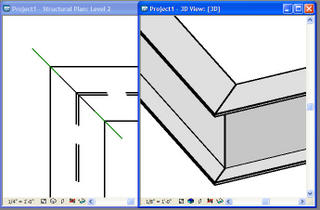
If you own both, you can do this in Revit Structure and return to Revit Building and it preserves the condition. No guarantees how stable it would be if you modified it later though.
2 comments:
Steve I have found, if you just change the profile in the concrete beam rfa. you can achieve the miter or fillet that way.
Thanks for your interesting blog. I follow on a daily basis. Zeds
Good tip, Thanks!
Post a Comment