When you are browsing the help documentation using the search function, have you ever wondered where the subject you are interested in is actually located?
Next time you are using HELP (I need somebody!...sorry), check out the Index Tab
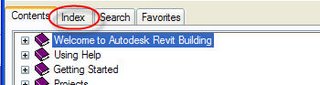 Typing your query will usually yield nearly the same results as the Search Tab. When you double click on an offering in the list a dialog box is offered if there are sub-topics.
Typing your query will usually yield nearly the same results as the Search Tab. When you double click on an offering in the list a dialog box is offered if there are sub-topics. After choosing the information to display, now click the Contents tab.
After choosing the information to display, now click the Contents tab.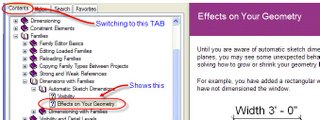 Notice the table of contents has expanded to show exactly where your subject of choice is located? Makes it a bit easier to study related information as well?
Notice the table of contents has expanded to show exactly where your subject of choice is located? Makes it a bit easier to study related information as well?Have fun searching!
1 comment:
Peter Jackson wrote:
Good to see you keep on at this blog, Steve. I'm impressed bvy both the content and the dedication. Just wish I were still using Revit in the fray.
Post a Comment