You can create a wall based component family that cuts a hole in the wall.
 If you want to maintain the area of each room on either side of the wall and have an opening then you need to consider the component route.
If you want to maintain the area of each room on either side of the wall and have an opening then you need to consider the component route.You can use the Modelling > Opening feature.
 Using this approach breaks the ability of a wall to be room bounding (in that location). Room area leaks out right through, which is okay if that is what you need or want. This feature is a bit tedious to use because you have to select the wall and then sketch over the portion of the wall where the opening should be, but you can't snap to things to do so accurately at first. Using the Align tool makes it a bit easier to make sure the opening is flush with the alcove walls. Take care to define the height accordingly.
Using this approach breaks the ability of a wall to be room bounding (in that location). Room area leaks out right through, which is okay if that is what you need or want. This feature is a bit tedious to use because you have to select the wall and then sketch over the portion of the wall where the opening should be, but you can't snap to things to do so accurately at first. Using the Align tool makes it a bit easier to make sure the opening is flush with the alcove walls. Take care to define the height accordingly.You can edit the profile of the wall.
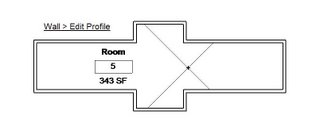 Just the like the previous, using this approach breaks the ability of a wall to be room bounding, which is okay if that is what you need or want. Also a bit tedious to place because you need a section or elevation view of each wall to edit the profile, or be able to see the wall in a 3D view.
Just the like the previous, using this approach breaks the ability of a wall to be room bounding, which is okay if that is what you need or want. Also a bit tedious to place because you need a section or elevation view of each wall to edit the profile, or be able to see the wall in a 3D view.You can also use separate wall segments and put a wall above the opening using a Base Offset value. In this example I used the linework tool to make the outside edge visible as an overhead linetype.
 This approach is pretty easy as long as the little segment doesn't rejoin the longer walls.
This approach is pretty easy as long as the little segment doesn't rejoin the longer walls.If you like one of the methods that also breaks the room bounding behavior of the wall you can use a room separation line to fix it.
Decisions Decisions...which one should you use? If you want room area to flood into the adjacent room then you can't use the component family approach. If you you don't then I prefer the component family. But...it's your call!!
4 comments:
Factor in demolition and phases and the decision becomes even more complicated.
I have tried the modelling-opening feature on a stacked wall, and while it will cut the hole, it won't let the room bleed through. I also tried edit profile, but that is greyed out on my stacked wall. Any tips? Thanks Steve!
Interesting, I didn't notice that stacked walls behave this way. As you say, the opening does not alter the room bounding behavior of a stacked wall in the same way as it does a regular wall.
The edit profile feature does not work on walls drawn using arcs. Any your walls are using them?
Hey Steve, a follow up on my last post. As soon as I un-pinned my wall the edit profile was available, thanks for the feedback.
Post a Comment