Revit will use the last one you loaded. If you want to change the primary tag to use you need to visit Loaded Tags. You can find it under the menu Settings > Annotations > Loaded Tags.

When you choose a tag type in this dialog Revit will use it the next time you tag an object. You can also load a new tag family by clicking the Load button.
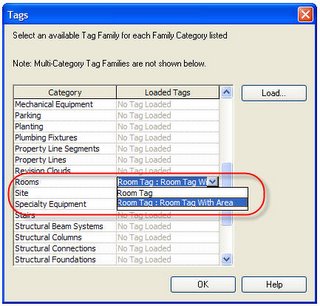
Naturally there are no Multi-Category tags listed since the listed is organized around object categories.
Oh, tags for rooms are an exception to this behaviour since you can choose from the available types using the Type Selector on the Options Bar. For other objects and their tags you need to use this dialog or change them after you've placed them.
No comments:
Post a Comment