During a recent session the conversation turned to the excessive amount of time it takes to export a 3D view to dwg so the Revit model could be used in Autodesk Viz or Max. This prompted a little experiment. Set up a 3D view of a model, export to dwg, took several minutes to complete. Do the same thing but this time remove the network cable (from your PC) before running the export, took several SECONDS instead.
Some anecdotal evidence suggests that having a network share of resources for Revit can contribute to this, such as the material libraries. As such the act of dis-connecting the network from the pc seems to resolve any such issue.
When you need to do this for a project with Worksharing enabled you might also consider using Detach From Central to isolate the work you do from the actual project.
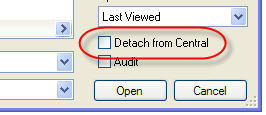
This won't affect the export time but it will avoid having to Save To Central if you make any changes.
2 comments:
Steve, I'm trying to export a workset model. I've tried opening a detached model (wihich I then saved to my C: drive), with all linked cad files removed, and all non-essential worksets deleted.
This project that is less than 40MB at this point takes hours to export. Have you run into anything more I might check trouble shoot what is causing the slow down? I'm going to try your disconnect the cable option now. But being disconnected already I don't anticpate a great deal of change, but I'm hopeful.
Don't know if you recall but I had dinner with you and Tom Dorner when you were in town a while back.
Dick Bates
Ryan Companies
612-492-4285
dick.bates@ryancompanies.com
Well shut my mouth, it worked.
As soon as I disconnected the cable it exported in seconds.
I've seen where I had to change from network mapping of rendering files to my c:\ drive to get 3D DWF's to work but this is a new work around, thanks a million (or a dinner, next time you're in town).
Odd though that only a 2 weeks ago this step wasn' neccessary to get the .dwg.
Post a Comment