It is a pretty common request to place a leader that has no text associated with it. Common enough, but not an obvious enough solution. This outlines how to use an existing family that Scott Brown made ages ago and shared at AUGI, in fact he most likely shared it before that when the forums were part of Zoogdesign. Even possible that he shared it at Alt.cad.revit. It's got some history...well traveled! Thanks Scott!! I can't post a file to share here as far as I know so I'll provide a link here to the thread at AUGI that has the file. If you log into AUGI first you'll just be prompted for a place to save the file, otherwise you be prompted to log in first. If you aren't a member, it is free!
Leader Only
Here's how to use it
Load it into your project File > Load From Library > Load Family

Drafting > Symbol > Choose symbol name: Leader Only

From the Options Bar, Select the number of leaders

After you place it, Select it, Edit Properties and assign the arrowhead type you want
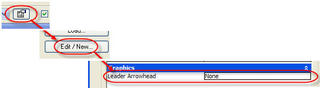
That's it!



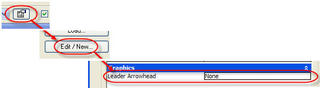
8 comments:
Hi,
Your post is very useful, but... I can't the file "Leader only.rfa" in Revit content library.
Glad it helps...did you notice the link titled JUST LEADER near the top of the article? That will take you to the Autodesk Users Group International website and the forum for Revit. You'll have to be a member and log in (it is free) to get the family. It is not part of the standard content library.
Thanks for this info, very helpful (I'm obviously behind the times a bit... ) Do you know if there is a way to create a leader with a "lasso" as the arrowhead type? We use this a lot in mechanical & plumbing annotations.
Thanks!
There isn't a lasso symbol, unless an open circle will pass as one. You can assign an "open" (no fill) circle as your leader.
Thank you very much. Life is much better now:)
Chertila
It took me a few years to finally find this; and it works GREAT!!!
This is awesome! Thanks so much to whomever figured this out.
HOw Do I find the Leader Only on AUGI? All these articles come up when I search. I am a member now, but cannot find it. Can you help?
Hi LucyAK - Try clicking on the link near the top of this post, the one that says Leader Only. I changed the link path to a new location on my own site.
Post a Comment